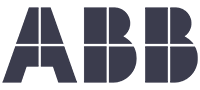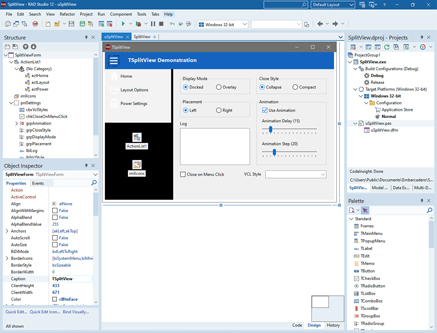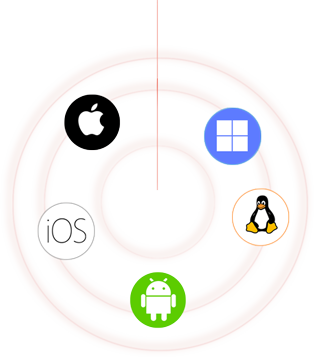O IDE definitivo para criar aplicativos nativos multiplataforma
RAD Studio is an advanced IDE for rapidly and visually building high-performance platform-native apps for Windows, Linux, iOS, macOS and Android from a single codebase
Experimente agora Saiba MaisIncludes Delphi®, C++Builder®, InterBase®, RAD Server®, and Python integration libraries.
Obtenha cada produto individualmente
Delphi® is an advanced IDE for developing high-performance native applications with visual design tools that deploy exceptional applications on Windows, macOS, Linux, iOS, and Android.
Experimente agora Saiba MaisC++Builder® is a high-productivity IDE for building visually stunning, high-performance Windows applications in record time with fast compilers and advanced libraries using modern C++
Experimente agora Saiba MaisFerramentas avançadas para criar
aplicativos de alto desempenho
Distribua um banco de dados SQL relacional premiado em seus aplicativos móveis e de desktop. O InterBase® oferece excelente criptografia e segurança de dados, recuperação de desastres e sincronização de alterações, escala infinitamente, incorpora em qualquer lugar e funciona em qualquer dispositivo e plataforma.
Gere APIs de banco de dados instantaneamente em Delphi® e C++Builder® para criar aplicativos mais rapidamente com uma plataforma de aplicativos REST API de nível empresarial disponível no local ou implantável na nuvem