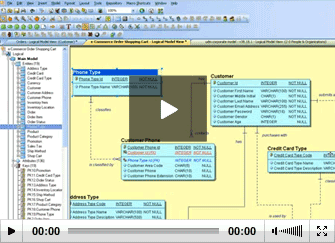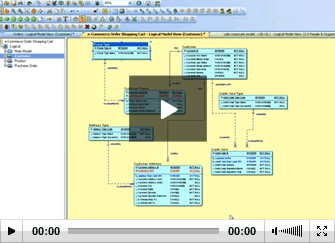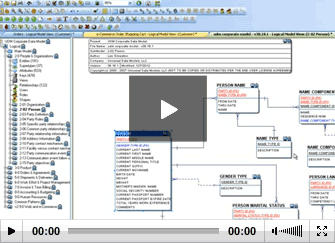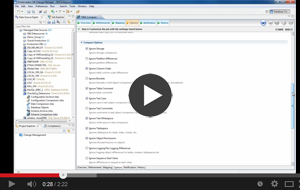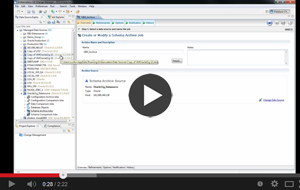Find the Quick Solution to your data management challenges
ER/Studio Capabilities
Creating Universal Mappings using Compare
Map between and within conceptual, logical and physical model objects to trace objects upstream or downstream to create true enterprise models. Trace common objects for comprehensive impact analysis. Improve scalability by splitting large monolithic models into smaller models.
Creating Universal Mapping in bulk using Universal Mappings Editor
Implement one-to-many mapping to use data entities in multiple subject-area models.
Using Repository Security Center:
Group level permissions and enhanced LDAP integration allows for streamlined security administration. Repeated Security assignments to individual users are avoided, resulting in fewer errors. Integration with LDAP eliminates the additional step of adding users to groups.
Modeling Best Practices
Repository Security
Manage your database model repository with project and role-based security. Role-based security enables you to scale data models to the Enterprise with the highest level of model governance
Model Merge and Branch Management
Manage parallel development efforts with the simple Merge and Branch utility. This enables the architecture team to manage development, QA, and Productions versions of the same database model.
Enterprise Data Dictionaries
Promote and enforce standardization and reuse amongst new and existing projects. The Enterprise Data Dictionary enables an organization to track, promote, and measure reusability of corporate data modeling assets.
Data Mining Your Model Repository
Enable the ability to do business intelligence and data mining across all data models in a single repository. Answer questions like "How many types of Customer do we have" or "How many times have we used the term Product" in our databases.
Automatic Submodel Creation
Quickly reverse engineer a database and break it into logical submodels automatically. This saves an enormous amount of time in getting a quick understanding of a database that you didn't design but need to redesign or consolidate.
Object Definitions
You need to have business definitions for the thousands of objects in your data model so the model will make sense. You can't train everyone to use a data modeling tool, but you still need them to understand what they see in your models. This is the solution.
Automated Reporting
Do you need to be able to communicate with business analysts, with project managers, and with subject-matter experts? Learn how your users can explore your organization's metadata and create for themselves the report that they need, without the data architect having to do anything.
Stuck on ERwin?
Migrating from ERwin
Are you frustrated with your legacy tool and hoping to get onto a modern tool without losing your stride? Watch how easily and how well you can switch from that old ERwin to a better solution without losing any existing work.
Business Intelligence Plan
Security level attachments
You need to document where you are storing PII or PCI information. Watch how to create and distribute that documentation, which is very important for auditing and verification. Whether for data classification or security classification, this gives you the ability to document security implications, allowing your users to provide documentation of the security impact of data objects. You'll have the ability at the table or column level to show the security impact of, for example, PII or PCI.
Sub-modeling, attribute level
You have a data warehouse with huge tables, but for your next business intelligence report, you only need four out of 130 columns. Watch how to choose exactly which columns are displayed in a submodel so you can produce diagrams customized for a particular audience. Name handling and the ability to take the general use case, such as abbreviations instead of words, and side-by-side expanded name, allow users to understand the field that is showing.
Manage Change
Comparing Schemas with DB Change Manager
Automated schema comparisons pinpoint differences and simplify change management activities.
Schema Archiving with DB Change Manager
Easily capture schema snapshot archives to expedite point-in-time analysis and quickly rollback changes if necessary.