RED HOT SUMMER DEAL! Save up to 15% + $3,000 worth of Products Купите сейчас
Is AI the answer or a solution looking for a problem? Watch Webinar Replay
Featured Blog: Why Triple-View Development Is the Future? Подробнее
Discover The Getit Page
Deep discounts available on InterBase 2020 for OEM or VARs – свяжитесь с отделом продаж
Продлите вашу Подписку на обновления сейчас Подробнее
-
Продукты
-
Средства разработки
- RAD Studio RAD Studio® - идеальная среда разработки для создания многоплатформенных высокопроизводительных нативных приложений на языках Delphi® и современных вариантах C++ с мощными визуальными инструментами проектирования и интегрированными наборами инструментов.
- Delphi Delphi® является самой передовой в мире интегрированной IDE для быстрого создания нативных высокопроизводительных многоплатформенных приложений с использованием мощных инструментов визуального проектирования и функций, которые нравятся разработчикам.
- C++Builder C++Builder® - продвинутая интегрированная среда разработки для современных диалектов C++, обладающая надежными функциями, которые обеспечивают исключительную, молниеносно быструю реакцию создаваемых нативных приложений для Windows.
- Встроенная база данных SQL
- RESTful MEAP Platform
-
Средства разработки
-
Бесплатные инструменты
- Free to Try
- Блог
-
Ресурсы
- Партнеры Embarcadero
- GetIt
RAD Studio Видео
Build Apps 5x Faster for Windows, Android, iOS, macOS, and Linux
Доверие от более чем трех миллионов разработчиков по всему миру
Join Our Global Developer Community
Укажите адрес своей электронной почты чтобы получать самый свежие новости о продуктах,
событиях, описания применения и многое другое.





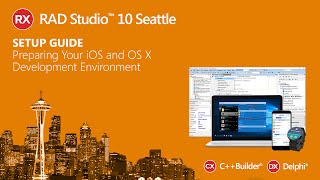






![Create Windows installers in RAD Studio 11 Alexandria [On-Demand]](https://i1.ytimg.com/vi/R7scwsl39oM/mqdefault.jpg)








