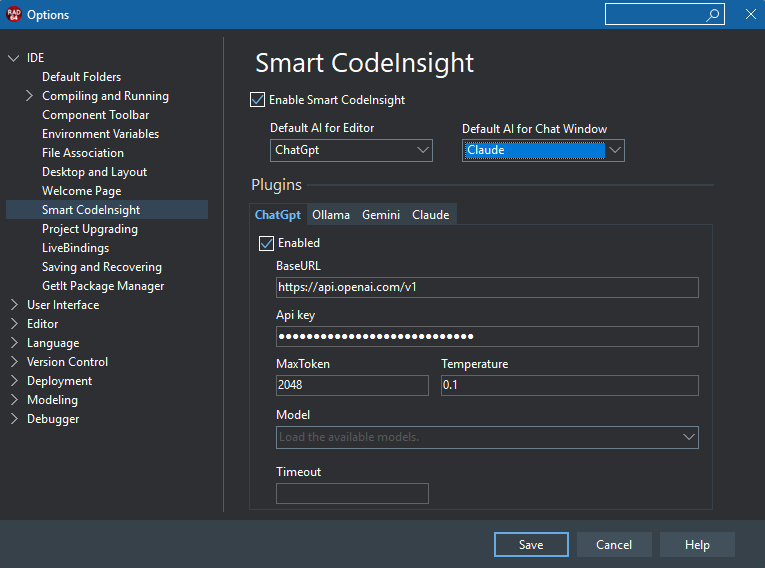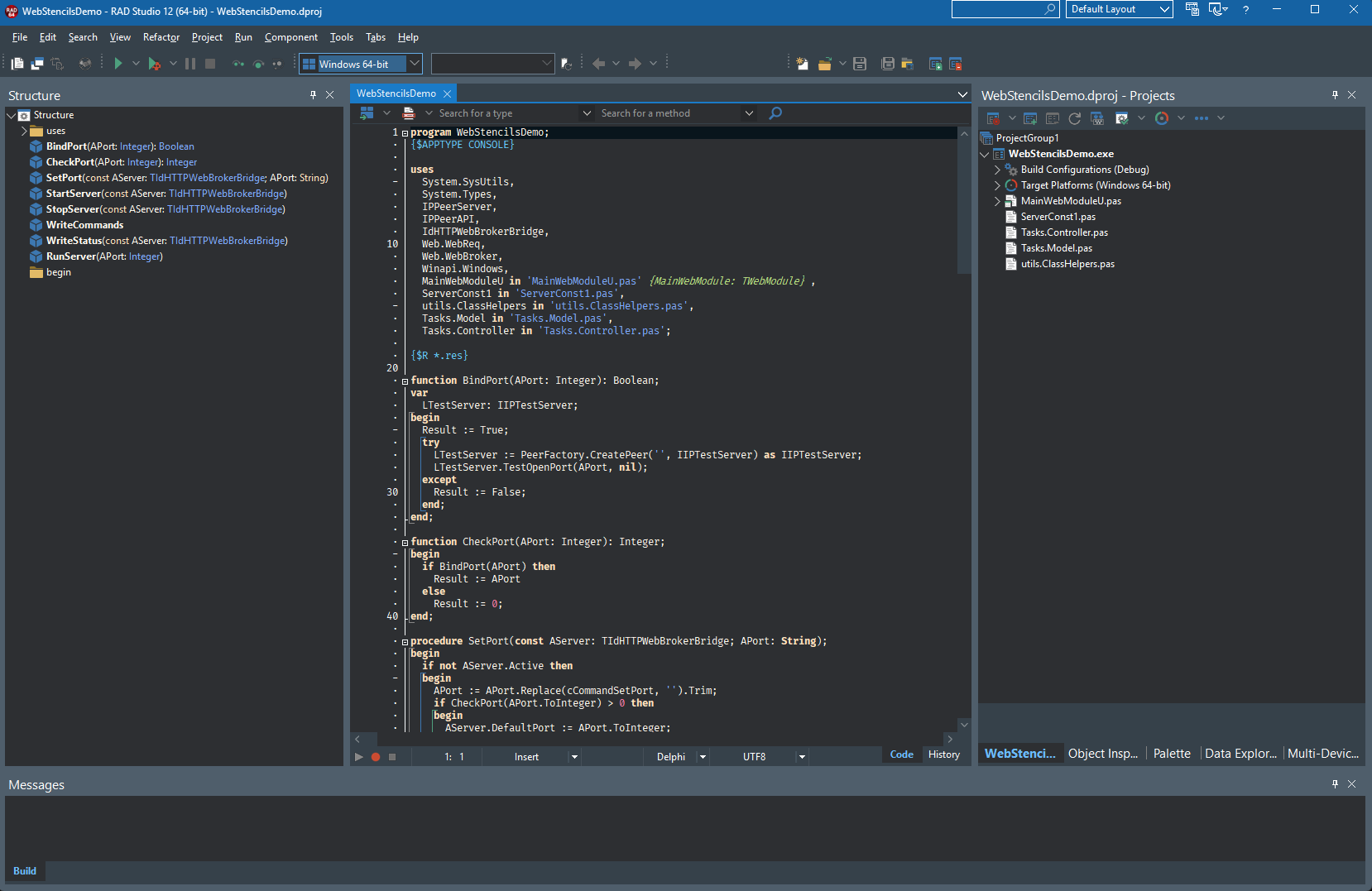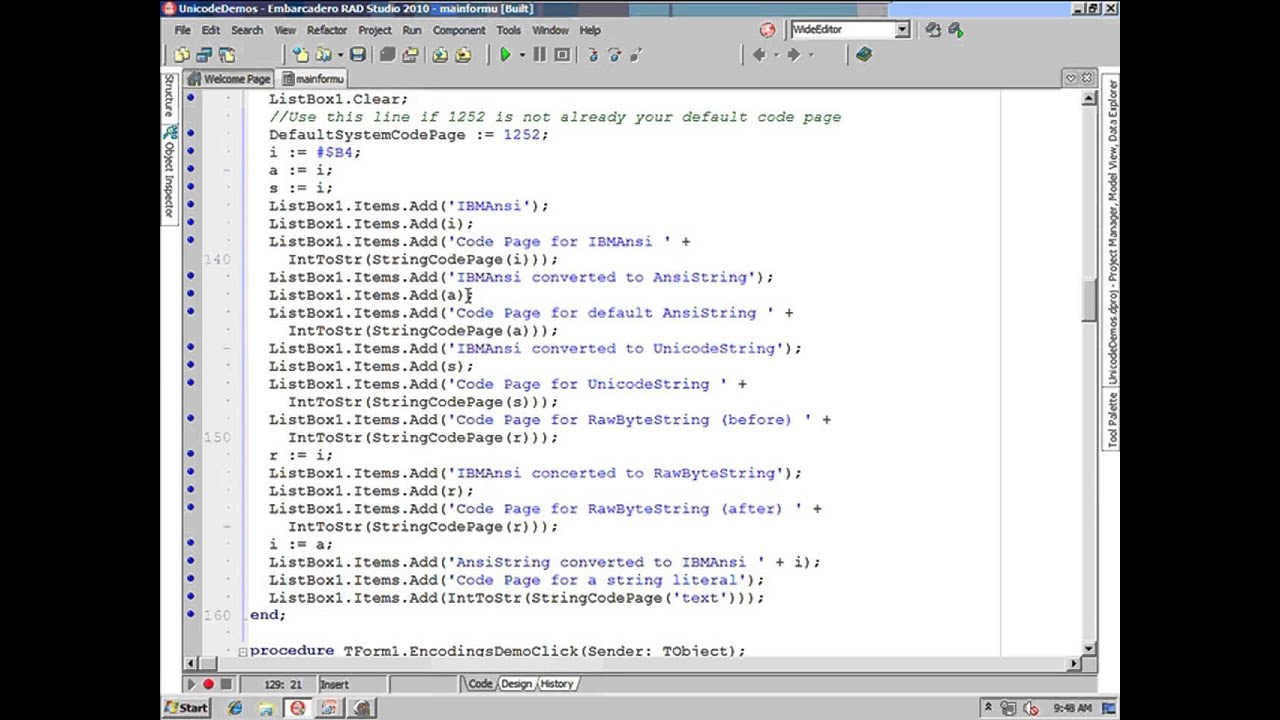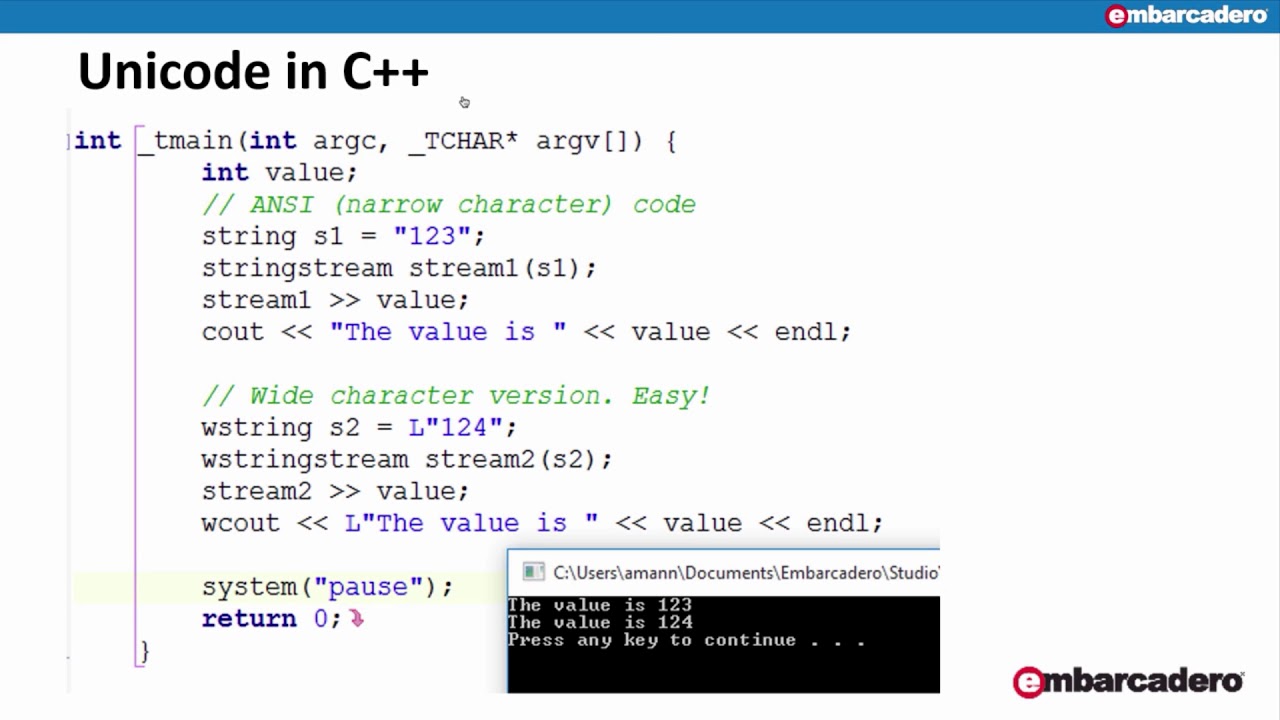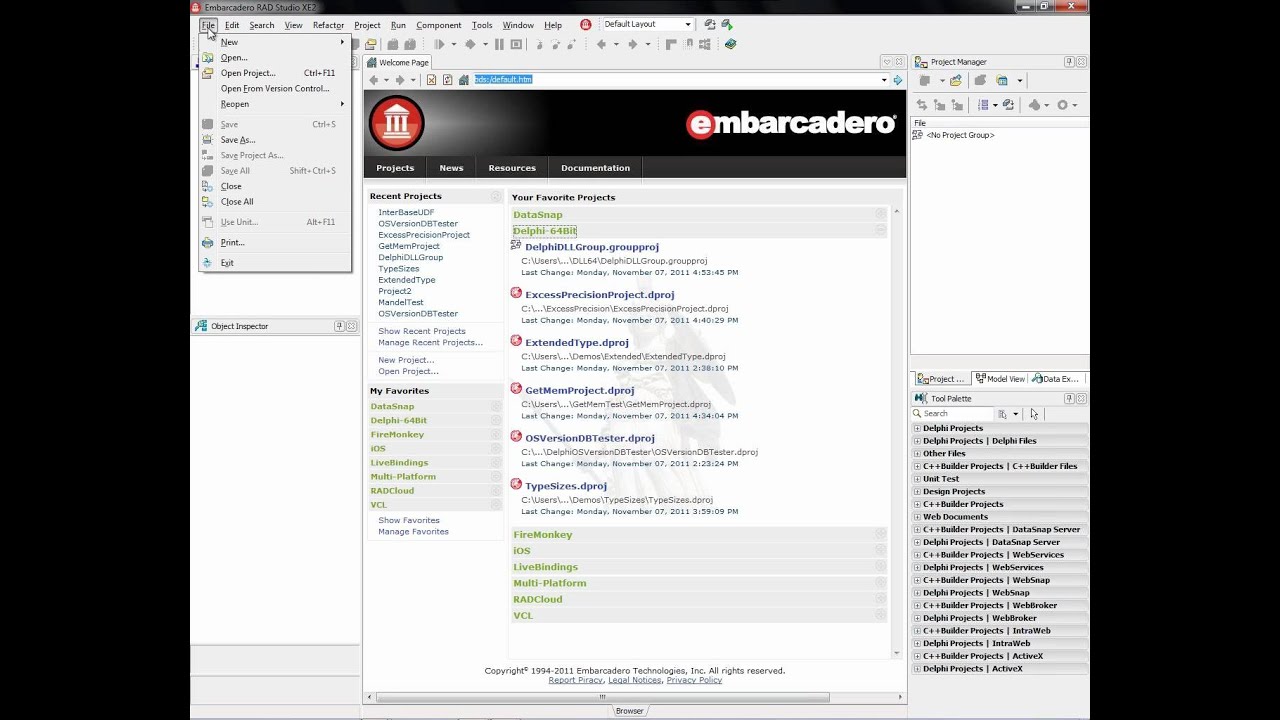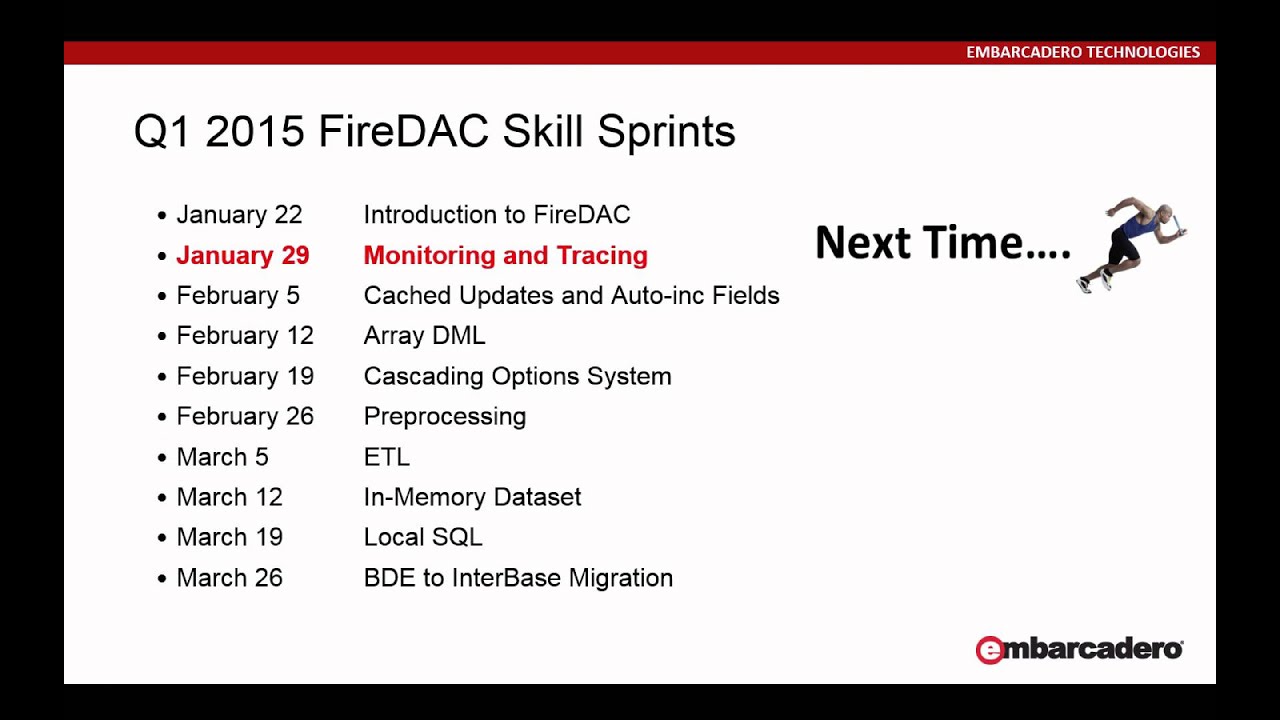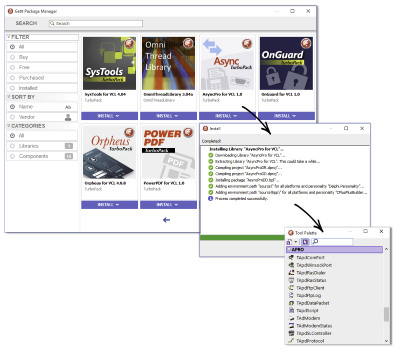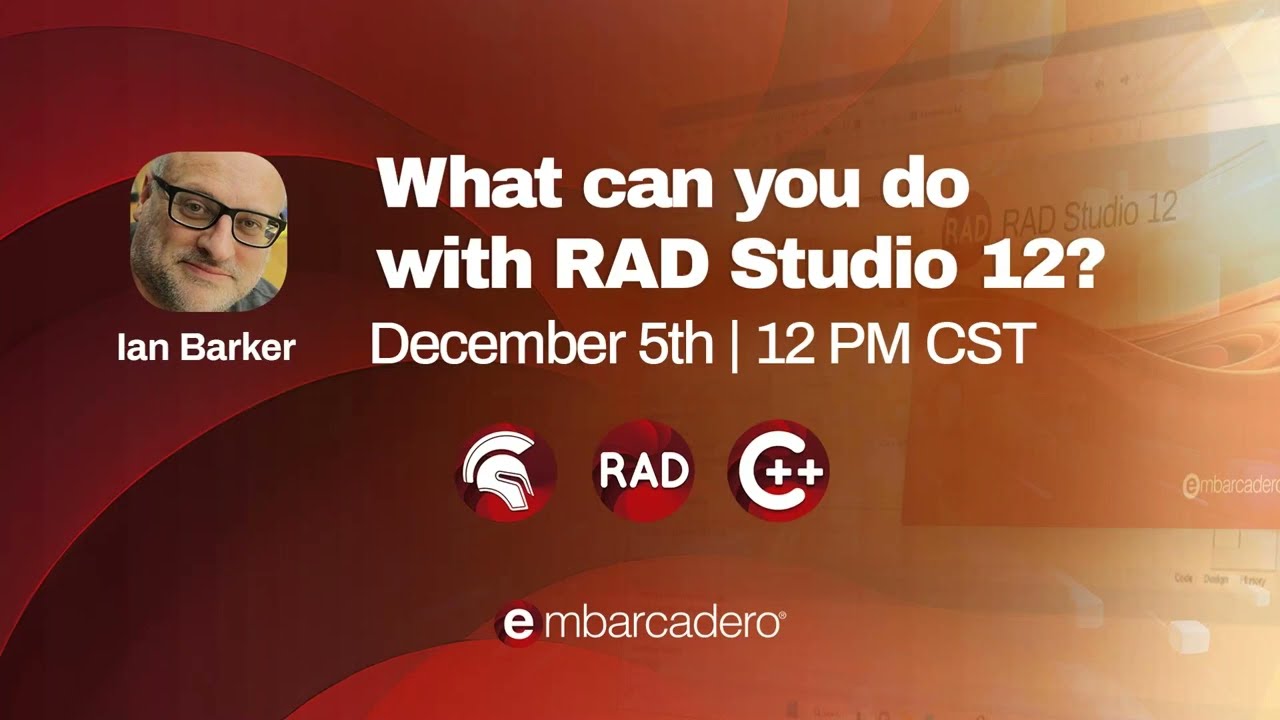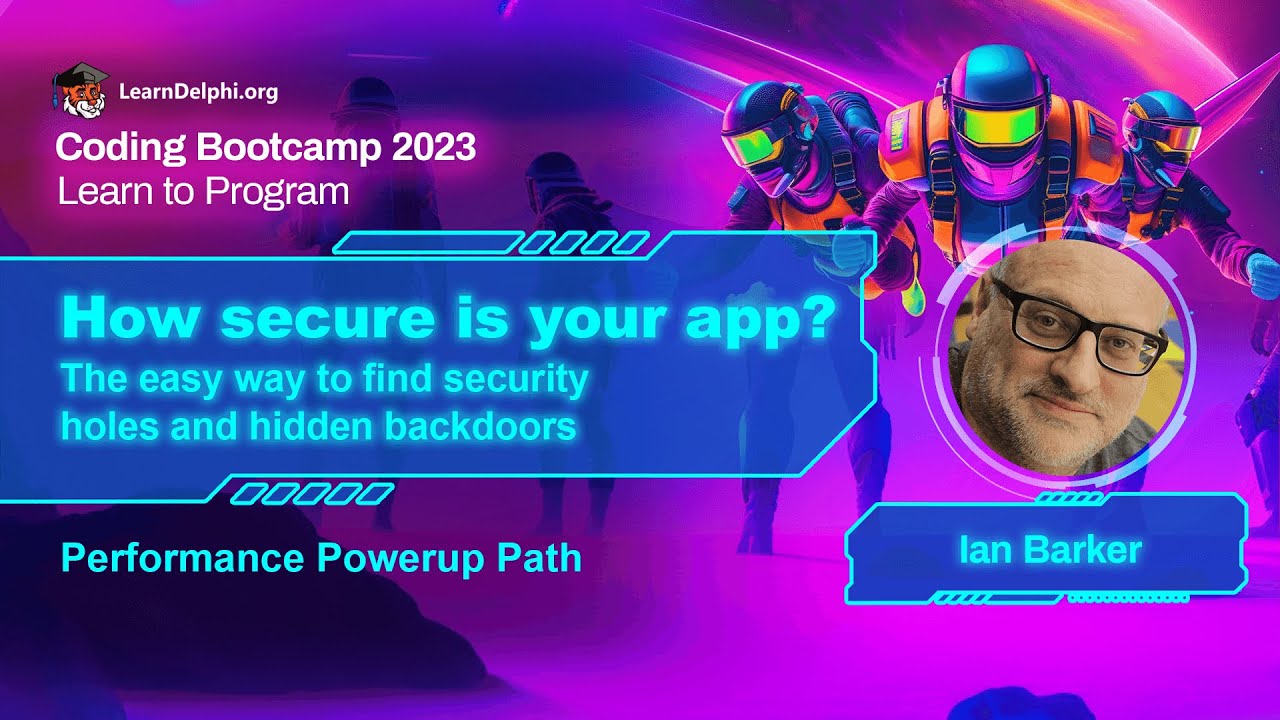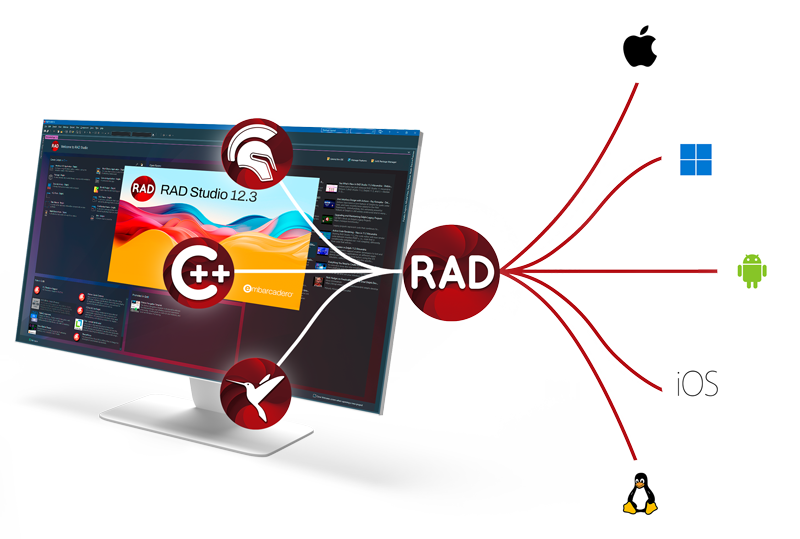
Stuck on Delphi 7? 10? 11?
We love Delphi 7 too.
But with every new release, there's more and more your apps could be doing.
And with flawless backward compatibility, it's time to upgrade your apps!
64 And More Reasons to
Upgrade Your Apps to 12.3
We're Going 64-bit!
Unprecedented speed and unlimited memory space mean your apps are bigger, better, and get to market much faster
Work in a Superior Coding Environment
Code faster with Smart CodeInsight and four(!) LLMs. Enable focus mode when you need to, and open two windows at the same time.
Build Next-Gen Desktop, Web and Mobile Apps
Fast compilers and unlimited memory mean fast iterations and bigger apps. Target users wherever they are - on Windows, on mobile, on desktop, on-device and on the web
Experienced developers know that retaining users can be a challenge, so they continuously invest in making their applications faster, more functional and more user-friendly. This effort isn't for the user alone - cleaning up unused and inefficient code makes it easier for the developer to maintain apps moving forward.
- Windows 7 Support Expired in January 2020. Are you getting left behind as users migrate their desktops to Windows 10 and 11? Now is the perfect time to leverage the latest Windows 10 and 11 capabilities and plan for future Windows platform support.
- Cross-platform Apps are Necessary. With 73% of internet users turning to their mobile device first, depending on a desktop-only application model limits the usefulness and reach of your app.
- Attract Users with Sleek UIs Users abandon apps that look outdated or aren't optimized for their device. Now's the time to wow your users with a design update, made easy with VCL and FMX visual frameworks.
- Refactor and Optimize Code It happens over time... code written ages ago becomes clunky or no longer useful. Take the time to optimize your code and you'll reap the reward of faster updates, easier maintenance, and better app performance.
- Modernize your application and leverage REST API's with RAD Server
Upgrade & Migration Need-to-Know
Unicode
Поддержка Unicode была добавлена в RAD Studio, Delphi и C++Builder начиная с версии 2009. В это период было подготовлено много пособий по переходу с до-Unicode версий, которые остаются актуальными и сейчас.
В течение десятилетия Delphi обеспечивала относительно безболезненный переход, однако, это не означает, что все получалось само собой. Unicode – это одна из тем, где может потребоваться особое внимание!
Хорошей новостью является то, что в многих случаях удается перевести «старые» приложения в последнюю версию Delphi с минимальными или вообще без модификаций. Если вы работаете большей частью с компонентами VCL (поддержка Unicode которыми, в большинстве случаев, тщательно продумана) или с компонентами внешних компаний, которые не поленились изучить детали поддержки Unicode, у вас есть преимущество.
Но не следует паниковать, даже если у вас «миллионы строк» исходных текстов ваших приложений – это вовсе НЕ означает, что придется модифицировать абсолютно все строки
Технический обзор Unicode
Необходимость делать какие-либо изменения для Unicode определяется тем, как вы используете строки и для каких целей. Если вы не занимаетесь глубокой обработкой текстов и придерживаетесь стандартных операций со строками, скорее всего, ваш код просто будет работать. Кроме того, если у вас в коде множество строчных литералов, это не означает, что потребуются его изменения. Самыми частыми случаями, на которые следует обращать внимание, являются файловый I/O и стыковка с внешними non-Delphi библиотеками и/или DLL.
Пособия по Unicode
Для начала, ознакомьтесь с этими прекрасными техническими статьями, видео роликами и инструментами перехода, которые помогут вам с Delphi и переводом приложений на Unicode (на английском языке):
Delphi and Unicode
Delphi and Unicode Эта брошюра поможет разработчикам, которые используют версии Delphi или RAD Studio, более ранние, чем Delphi 2009. Прочтите, если требуется полное понимание зачем и как начать использовать Unicode в приложениях, разработанных в версиях, не поддерживающих Unicode.
Истории и советы с передовой
Независимо от того, находитесь ли вы на ранних стадиях планирования перевода существующего приложения на работающую на Unicode версию RAD Studio или уже в процессе такого перевода, вам поможет брошюра «Delphi Unicode Migration for Mere Mortals» («Миграция Delphi на Unicode для простых смертных»). Написанная на основе опыта множества ведущих разработчиков из сообщества RAD Studio, эта брошюра познакомит вас с многими ценными приемами и советами, которые значительно облегчат работу.
Вебинар: «Миграция устаревших приложений на Delphi с поддержкой Unicode» c Cary Jensen
Cary Jensen работал с разработчиками на Delphi во всем мире – включая известных авторов, ведущих независимых поставщиков и разработчиков самых современных приложений, изучил их подходы к конверсии на Unicode, главные проблемы, с которыми они столкнулись, и какие решения они применили. Изучите лучшие методики миграции на Unicode на этом наполненном информацией вебинаре
Migrating your legacy C++Builder applications to unicode
Рекомендуемый блог
Dr. Bob's страница Unicode и 8 советов по Unicode – Описание формата Unicode и различных строчных типов
DocWiki
Популярная статься про Unicode в онлайн-документации на сайте DocWiki, посвященная "Unicode в RAD Studio"
Unicode Statistics Tool
Примените инструмент Unicode Statistics Tool для вашего Delphi-приложения и узнайте, требуются ли какие изменения для поддержки Unicode.
Этот инструмент поможет вам в сборе полезной статистики для оценки времени и усилий, необходимых для миграции ваших Delphi-приложений на Unicode.
Инструмент просмотрит код и сообщит, где и какие изменения, по-видимому, придется внести. По крайней мере, это даст хорошую оценку количества строк, потребующих переделки.
Замечание: инструмент Unicode Statistics Tool не скажет точно, какие строки кода на самом деле потребуют изменения или замены. Но, по крайней мере, он даст вам число строк, на которые вы должны обратить внимание. Возможно, не потребуется ни одного изменения. Все зависит от того, как вы используете Strings и Chars в коде приложения.
Результат: Delphi - 100% Unicode. Миграция будет простой, Visual Component Library (VCL) и компилятор сами справятся с многими вещами.
Инструмент перечислит все использованные модули (units), включая модули Delphi, и их частоту использования, количество файлов, строк кода, экземпляров String, Read, Write, SizeOf, и т.п..
Переход на архитектуру 64bit
Начиная с Delphi XE2, стало возможно получать на Delphi 64bit приложения из того же кода, что и традиционные Windows 32bit. Потребности бизнеса в 64-bit приложениях представлены в технической статье The Impact of 64-bit Applications to your Company’s Bottom Line
В целом, переход на архитектуру 64-bit (в Windows и также в iOS) реализуется весьма просто! Просто потребуется добавить целевую платформу 64bit в менеджер проекта и выполнить его сборку. Это огромное преимущество перед другими языками, которые требуют применения объявления других типов для преодоления отличий между двумя платформами.
Ресурсы по поддержке 64bit
Создание 64bit приложений на Delphi
Общее знакомство с разработкой 64-bit приложений на Delphi в этом кратком учебнике.
[7m16sec]
Рекомендуемый блог
64-битное программирование на Delphi (Delphi 64bit Code) в описании Стивена Бола. Здесь раскрывается, что в процессе общего, что отличается, как определить опции условной компиляции и использовать ассемблерные вставки.
Delphi 64bit code
Миграция приложений баз данных и многозвенных систем
Modernize your application with RAD Server
Migrate existing Delphi or C++ client/server business logic to a modern services-based architecture that is secure and scalable. RAD Server supports REST with JSON (or XML) parameter passing and return results. Publish APIs, manage connected users and devices, capture analytics about the use and users of applications, and connect to local and enterprise databases using FireDAC components. RAD Server also supports user authentication, push notifications, geolocation, and data storage.
Get the RAD Server Technical Guide Watch the RAD Server WebinarПереход с Borland Database Engine (BDE) или DBExpress
BDE (Borland Database Engine) является устаревшей и, начиная с версии XE8, BDE была исключена из поставки Delphi, но еще доступна для отдельной загрузки с сайта Code Central. Рекомендуется все приложения, которые использовали BDE, перевести на FireDAC. Если вы не знакомы с компонентами доступа к данным FireDAC, начните с просмотра Документация по FireDAC (разделы First Steps и Getting Started).
dbExpress также доступен только в режиме поддержки, и всем пользователям следует запланировать переход на FireDAC, который работает быстрее, имеет больше возможностей и поддерживает большее число СУБД.
Ресурсы по доступу к базам данных
FireDAC Skill Sprints - Migrating BDE applications to FireDAC and InterBase - David I
Рекомендуемое средство RAD Studio – утилита reFind
DocWiki – документация: Миграция с dbExpres на FireDAC
Эта статья является учебником, демонстрирующим, как следует переводить простое клиент-серверное приложение, использующее такие компоненты доступа к БД dbExpress, как TSQLConnection, TSQLQuery, TSQLTable, на FireDAC
DocWiki
FireDAC Skill Sprints – серия из 12 видео-роликов длительностью по 20 минут каждый, которые научат вас использованию расширенных возможностей FireDAC.
Миграция внешних компонент / библиотек других компаний
Какие библиотеки (компоненты) сторонних компаний вы используете в старых версиях Delphi?
Сторонние плагины (библиотеки) необходимо перестроить в текущей версии Delphi. Это намного проще при наличии исходных текстов. Вам необходимо перекомпилировать сторонние компоненты/библиотеки, используя последнюю версию Delphi 10.1, чтобы компоненты и библиотеки могли быть использованы в проектах текущей версии.
Для работы с Delphi последней версии (10.1 version), для всех сторонних компонент/библиотек без исходных кодов, может потребоваться приобрести специальные обновления у их разработчиков.
Последние версии Delphi включают новый Getit Package Manager, который позволяет вам просматривать, скачивать, приобретать и устанавливать в текущую версию Delphi пакеты GetIt (GetIt-packages). Сейчас GetIt содержит набор из 31 бесплатного популярного пакета, таких библиотек, компонент, расширений IDE и SDK, как Open Source “TurboPack” Components, JEDI Visual Component Library, и т.п., сертифицированных для работы в последней версии Delphi!
10 Tips For Making Your Mobile App Succeed
-
Monetize Your App Using In App Payments And Ads
Ads are a good way to monetize your apps. Use full screen interstitial ads at the start of your app and at natural stopping points. Integrate leaderboard ads (320x50) into either the header or footer where it makes sense for your interface. Over at AppBrain Stats they have a list of the most popular ad networks that include Admob, Millennial Media, InMobi, Chartboost, Tapjoy and many more. Add in-app payments for consumable, one time purchase, and subscription-based revenue. Offer both a paid version with no ads and a free version of your app. Provide a way to disable ads in the free version via an in-app purchase.
-
Secure Your App’s Data Connections With SSL
Mobile users are more mobile than ever these days and they jump from secured wireless access point to 4G to unsecured wireless hotspot multiple times per day. If you want to keep your user's data secure from the prying eyes of just about anyone using a network packet sniffer you will want to implement industry standard encryption like TLS/SSL (Transport Layer Security/Secure Sockets Layer). Using a good tried and true third party library is the way to go.
-
Encourage Users To Rate Your App
A good rating in the various app stores is more important than ever. Usually only people who want to give your app a low rating end up on app store rating pages and rate your app down. You can encourage users who love your app to rate your app by pointing them in the right direction. The third time a user uses your app is good time to ask them to visit the rating page for your app on the app store of your choice.
-
Create And Deploy Icons For Your App
Having a great looking icon is a must have to increase your chance of success in the app stores. There are more than 30 different icon sizes that you need to create and deploy for Android and iOS apps. This can be a real chore to create all of the icons needed. There are utilities out there that can help you do that like Mobile Gfx Setup, Paint.net and Adobe Flash CC is a more advanced commercial Windows program that comes with a free trial and you can create and export your icons pretty easily in it as well.
-
Handle App Activate And Deactivate Lifecycle Events
Once you have the features in your app all finished you aren't done. One reason why some apps succeed and others do not is because of the polish that goes into them. There are events on both Android and iOS which will tell your app when it becomes active or goes into the background. You should find and handle these events so that your app has a slick user experience. Test and handle all of the various actions in your app like going into sleep mode and coming back out or pressing the back button.
-
Don’t Fly Blind. Add Analytics To Your App
Implementing analytics using various third party analytics libraries like Google Analytics, Flurry Analytics, GameAnalytics and Parse Analytics to name a few. Analytics providers have their own Android, iOS, and REST SDKs that you can integrate. Track important data points like how long a user uses your app, which screens do they use to most, and where they may get stuck or leave your app. Most important of all is to take action on the information that the analytics give you. Iterate and test. Iterate and test.
-
Setup Push Notifications
Push are an important mechanism for keep your users engaged with your app. Try to find a balance between sending too many and not sending enough push notification to keep users engaged. Android push notifications are available through Google Cloud Messaging. iOS push notifications are available through the Apple Push Notification Service. Implementing push notifications can be tough but third party providers like Parse, PushWoosh, and Upsight (formerly Playhaven) make it easier for you.
-
Use Threads To Keep Your App Responsive
Threads allow you to execute long running procedures in a separate process. Use threads anywhere your app would block user input like uploading and downloading files, processing information or loading data. If your app appears frozen users may exit and move on to the next app. If a user is sitting on a screen waiting for something to happen, think about how you can rearchitect your app so that the event they are waiting for happens in the background instead.
-
Check Network Connectivity Before Trying To Connect
Mobile device connectivity is not a sure thing. If your app needs internet access you need to handle the scenario when connectivity is not available. Using queuing systems for uploading and downloading data. Implement file download resuming where possible. An offline mode where online only features are disabled while connectivity is unavailable may be a good idea.
-
Optimize Your App Name, Description and Distribution
Choose a functional name, descriptive, or a unique name (or a combination) to help your app succeed. Stay away from trademarked terms. A good description that lays out what your app does, who your competitors are and what technologies you used to build it can help people find your app. Building your app is just the beginning. Distribution is also key to a successful app so make sure if your app runs on both Android and iOS that you deploy it to the biggest app stores like Google Play, Apple App Store, Amazon Appstore, and Samsung Apps. Each app store has their own submission process and guidelines but the extra boost in users you get is worth it. You may just find your niche on the Amazon Appstore or Samsung Apps.
More on Migration
Modern apps have sleek UIs that are intuitive to users, are fast performing, and are written to facilitate continuous integration and deployment.
RAD Studio 12 is here and it's AWESOME. Join Ian Barker as he run through some of the features with some cool examples.
Watch here: https://www.youtube.com/watch?v=4lqjeKgcAdQ
Join Embarcadero's Developer Advocate as he takes us through the easy way to track down security holes, hidden backdoors, malicious code, and code flaws using automated analysis.
Watch here: https://www.youtube.com/watch?v=hICvIulouu0
Upgrading and Maintaining Delphi Legacy Projects. Legacy projects represent code that continues to provide value long after being written. You want to maintain these legacy projects, adding new features as needed, and be sure they continue to work on new platforms now and in the future.
Watch here: https://www.youtube.com/watch?v=GYUyWaMw3ws
How to modernize your legacy apps with Ian Barker. Is your app stuck on an older version of Delphi or C++? We look at various tools, services, and companies that can help you modernize your app's UI, move the code to use the latest Delphi or C++Builder or give things a facelift to bring them up to date.
Watch here: https://www.youtube.com/watch?v=WRJRqfrBYbQ
Yesterday's Tools Won't Cut It
You've made the right choice to modernize your legacy apps! In order to be successful, you'll need to upgrade to the best developer tools available today: RAD Studio 12 Athens.
- Mobile App Support in all Professional, Enterprise and Architect editions enable developers to easily support iOS and Android native apps via one codebase and easily create mobile app UI designs with FMX.
- Updated VCL framework. Design modern Windows UI/UX with support for high DPI capabilities, modern styling, and unmatched responsiveness.
- Implement the best Windows native support features (better than Microsoft itself!)
- Reuse your code to create high-performance micro-services and/or take advantage of containerization
- Create Web Clients with RAD Server using REST API technology
- Ensure no deterioration in application performance with proven frameworks
- Enhance data integration with new connectivity options
- Leverage existing developer skills and save effort and time migrating code, without a painful rewrite required for other languages.
Learn more about specific application migration strategies and technologies below, or get RAD Studio now.