The Feature Installer is an installation wizard that lets you select an initial set of RAD Studio features to install, such as support for specific combinations of programming languages and target platforms, language support, or help resources.
During the installation process, the Installer starts the Feature Installer automatically. If you accidentally close the Feature Installer, open RAD Studio and select Tools | Manage Platforms to open it again.
During the installation process, you must have a working internet connection to download content required to install the selected features.
After you install RAD Studio, you can install additional features or remove installed features using the Feature Manager.
http://docwiki.embarcadero.com/RADStudio/Berlin/en/Feature_Installer





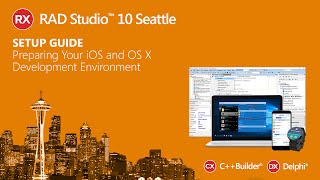






![Create Windows installers in RAD Studio 11 Alexandria [On-Demand]](https://i1.ytimg.com/vi/R7scwsl39oM/mqdefault.jpg)








