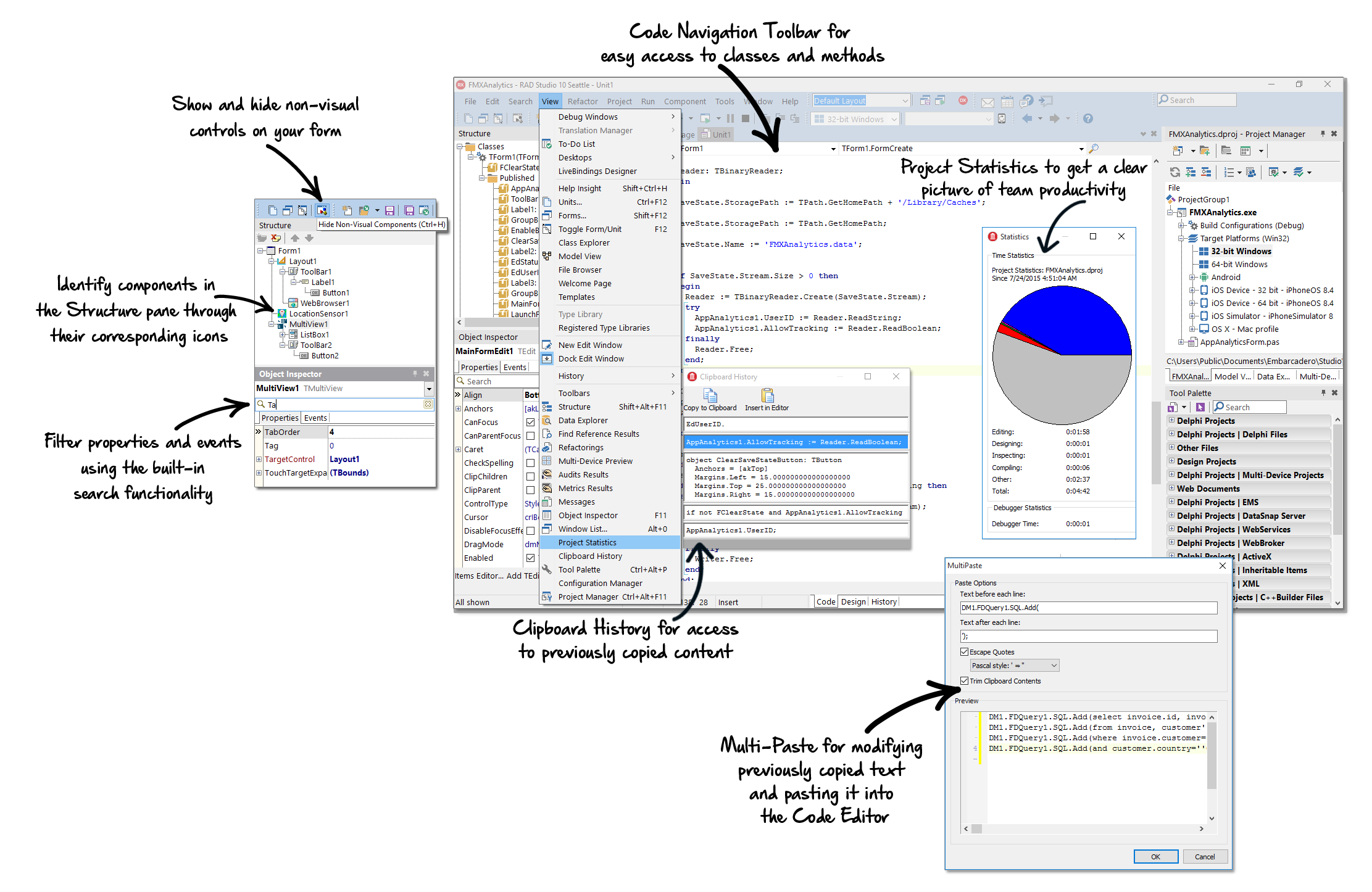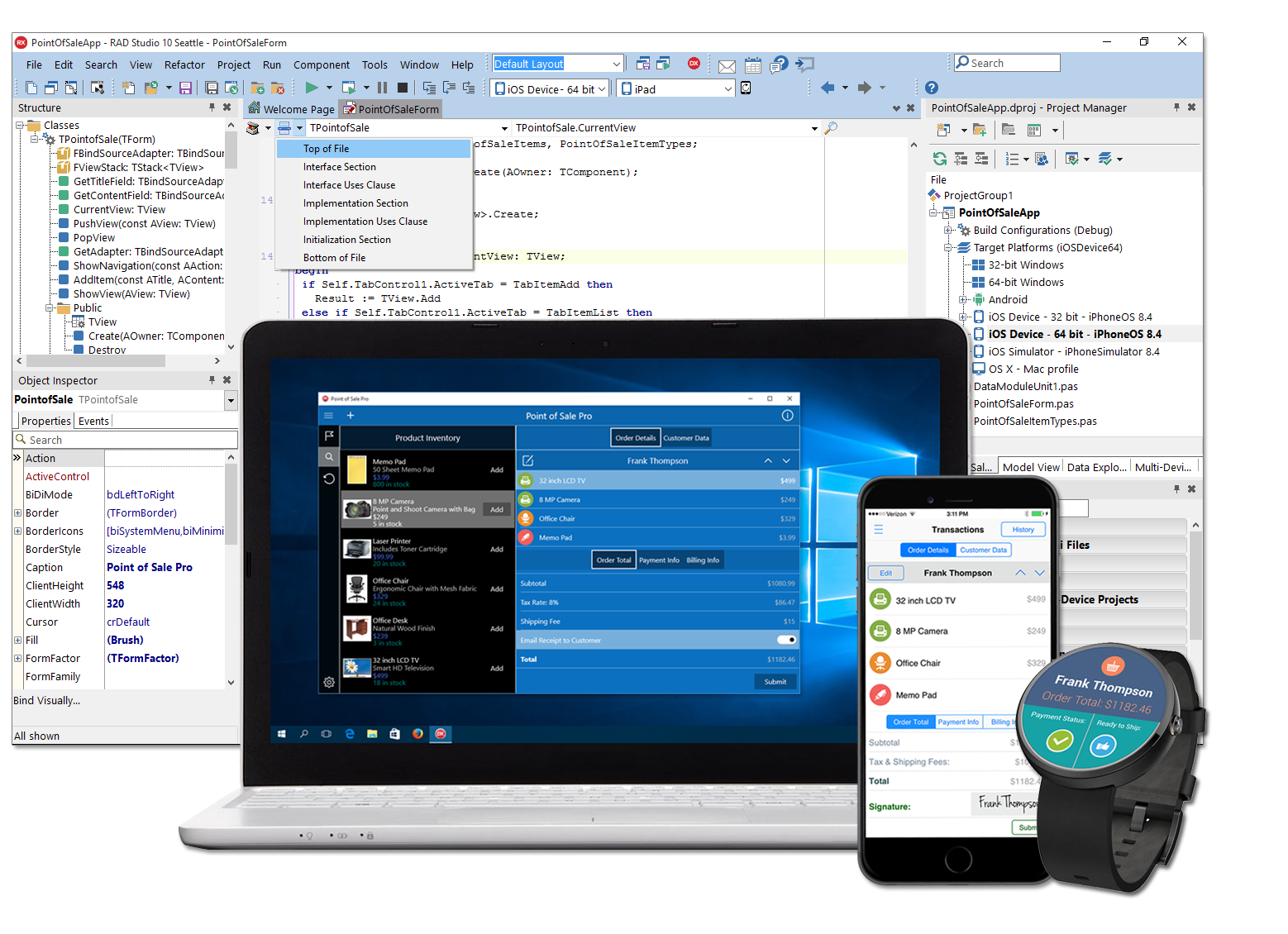RAD Studio 10 Seattle Integrates New Developer Productivity Features
RAD Studio 10 Seattle Integrates New Developer Productivity Features in the IDE and Greatly Improves the Quality and Stability of the IDE.
The quality and stability of IDE developer productivity features is greatly improved.
Good work flow means a highly productive developer building great apps fast. RAD Studio 10 productivity features can be grouped into workflow activities developers engage in everyday: configuring the IDE for optimized work flow, writing code, navigating code and analyzing code.
Work flow and developer productivity enhancements include Project Statistics, Clipboard History, Multi-Paste Support, Modeless and Context-Sensitive Refactoring, Stack Bookmarks, Parenthesis Matching, Flow Control Highlighting, Structural Highlighting, Code Navigation Toolbar, Smart Keys, Code Analysis, and much more!
Double the IDE Project Power
“Behind the Scenes” this release introduces a re-architected product and build management system that effectively doubles the project size capacity resulting in higher stability and performance when dealing with large projects, particularly multi-platform projects. As a developer if you’ve experienced limitations or issues with large projects, this release is the must have upgrade.
Quality and Stability and Documentation
Major changes and improvements have been made to the development, testing, and documentation processes to better accommodate the many platforms and languages that RAD Studio now supports as well as to introduce new features and functionality across all supported platforms and languages with higher quality, stability, and documentation. RAD Studio 10 stands to be the new benchmark for quality, documentation, and stability.
RAD Studio 10 Seattle is Packed with Over 20 New Serious Productivity Features
Check out the RAD Studio 10 Seattle What’s New page for a complete listing!
| PERSONAL DEVELOPER PRODUCTIVITY |
|---|
* Use of GetIt requires Internet connectivity. The feature is not available to off-line developers.
|
FireMonkey Framework has been Updated for Android, iOS, OS X, and Windows 10!
Use the FireMonkey framework in RAD Studio to create multi-device true native apps for Windows 10, Android, iOS and OS X.
With the new Delphi native Android and iOS support in the FireMonkey framework, developers can now build apps using the same source codebase without sacrificing app quality or performance, and target the largest addressable markets in the world.
There are a lot of enhancements to the FireMonkey platform in 10 Seattle.
- Enhanced in 10 Seattle! Notification Center Component for using notifications in your iOS and Android applications, including notification sound and now supporting also Windows 10 Notifications
- New in 10 Seattle! StyleViewer for Windows 10 Style in Bitmap Style Designer
- New in 10 Seattle! Mouse-over Hints support for FireMonkey visual controls on desktop.
- New in 10 Seattle! Native style presentation for Windows for Edit and Memo platform controls
- New in 10 Seattle! FireMonkey controls zOrder support for Windows
- New in 10 Seattle! Touch animation for Android platform
- New in 10 Seattle! FireMonkey apps can receive intents, regardless of the source (email, web link, other app). A new sample demonstrates this ability.
- New in 10 Seattle! New TBeaconDevice class for turning a device on one of the supported platforms into a “beacon”
- ... and much more!
Develop Once and Click to Compile
With FireUI, and the RAD Studio development platform, build apps for smartphones, tablets, wearables like smart watches, and IoT devices that are natively compiled for Android and iOS using a common, single source codebase. From the user interface code through the rest of the complete client software stack, your apps can access platform APIs, device sensors and services, and deliver the best app performance with native GPU and CPU support. Extend your existing Windows VCL apps to interface with other apps running on desktop, Android, iOS, and IoT devices.
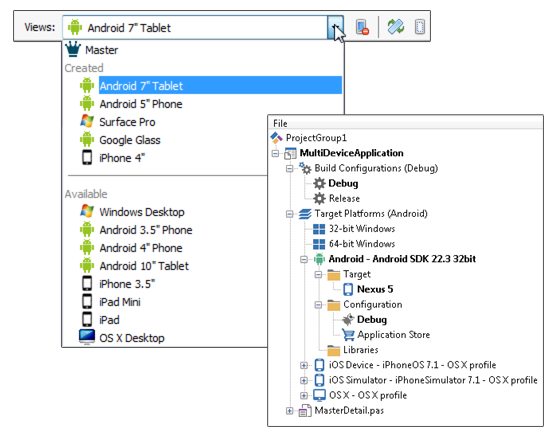
GetIt Package Manager
With the all new GetIt Package Manager you can future proof your app by browsing, downloading, and integrating new components, right from the IDE!.
Newly added to GetIt is BeaconFence, a developer proximity solution that delivers precise “GPS-Free” indoor/outdoor user location tracking and events with radial and geometric zones for any physical location and layout.
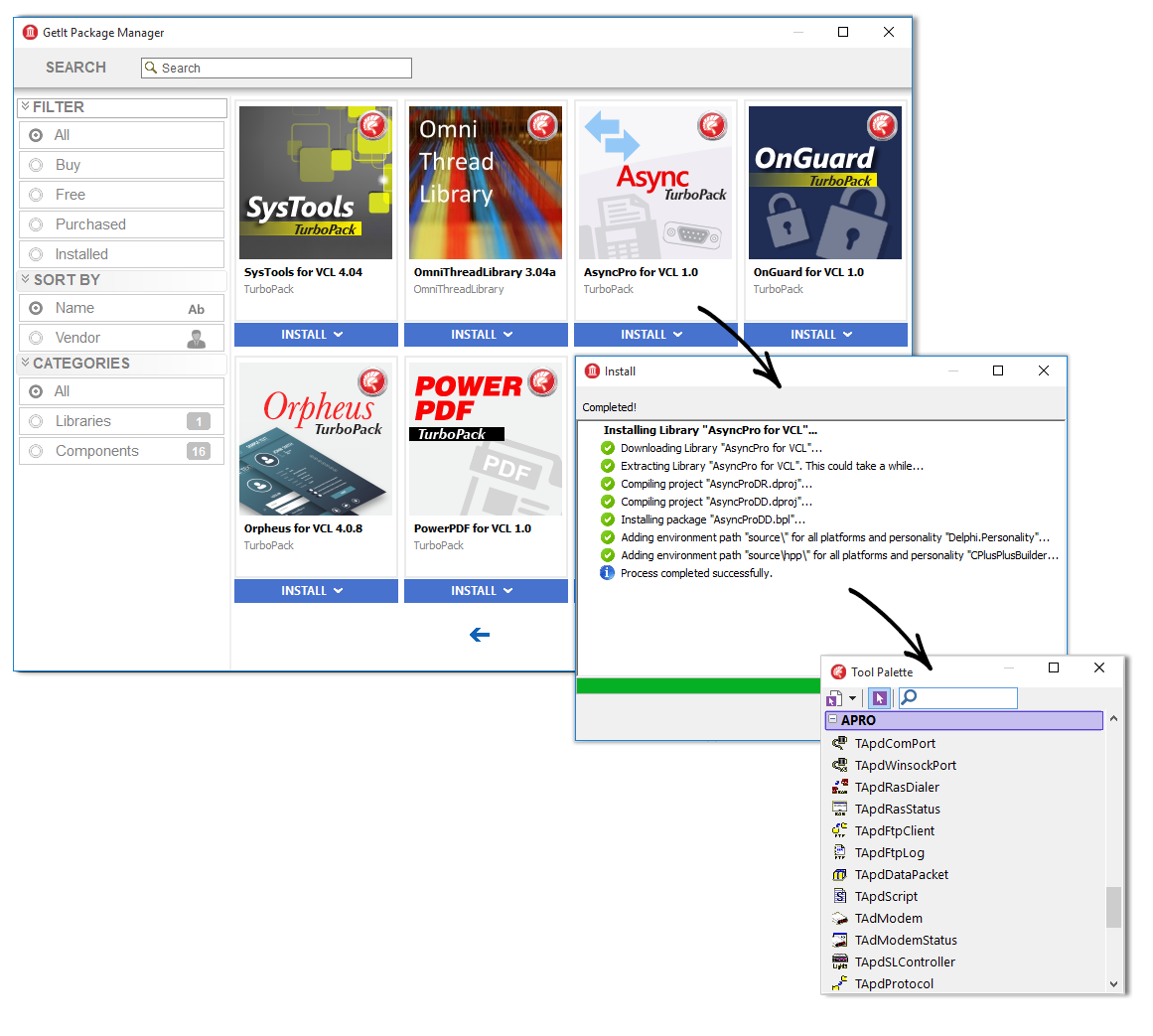
More Add-ons and Components
适用于创新的物联网解决方案、可靠的UI/UX创建和代码记录的Embarcadero产品
BeaconFence
BeaconFence 是一种开发人员邻近感知解决方案,它运用任何物理位置和布局的径向和几何区域,提供精准的 “免费GPS” 室内/户外用户位置跟踪和事件。在视觉上绘制物理位置和信标位置布局,跟踪小至以英寸计的位置信息。创建径向和矩形区域,跟踪回叫事件的交集、参加和退出。BeaconFence通过添加精度空间位置感知到室内和户外的应用程序,使开发人员得以将邻近信标带往更高级别。
Konopka Signature VCL Controls
有了这个包含125个Windows UI控件和100个自定义属性编辑器,而且在设计上让应用程序更加直观和视觉上更出色的套件,Delphi和C++Builder开发人员便可以将每一种Windows用户体验简化和现代化。 Konopka Signature VCL Controls 将终端用户和开发人员带领到不可超越的细节、简易性和灵活性。
利用动态查看器记录系统深入了解代码执行情况,帮助在本地或远程执行代码的同时能快速找出问题。有了 CodeSite,便能超越传统断点调试,记录应用程序的执行,与此同时应用程序仍继续运行,将多应用程序的数据馈送到单一日志,并且在视觉上实时分析数据。
Migrate Your App To 10 Seattle
With the release of 10 Seattle, you can now use the new configuration settings migration tool to migrate configurations of older versions of the product to a newer version, or between different installations of the same version. Ensure your project takes advantage of all the great new and improved features released with XE8!
Start for FREE