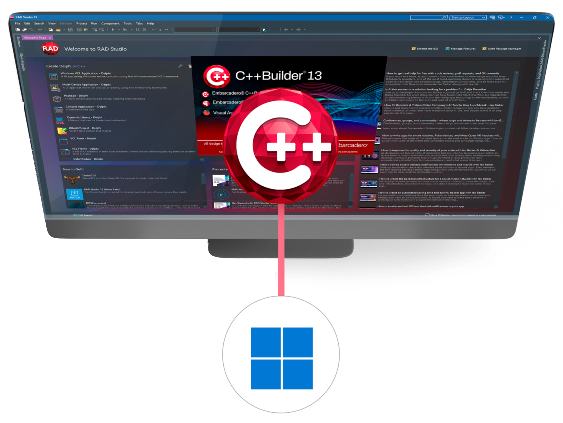Best-in-Class Windows Development Tools!
Powerful, Full-Featured Windows Development
Design beautiful, intuitive user interfaces with award-winning and cross-platform frameworks on Windows and iOS. Provide a platform-native experience to your users while designing the interfaces only once, cutting development time by half or more.
Initial Support for C++23
Featuring a Clang-enhanced compiler, Dinkumware STL, and easy access to Boost, plus common libraries like SDL2, and many more
Windows 11
Modernize aging apps to support Windows 11 with up-to-date responsive controls and Windows Store support
Continuous Integration
Integrate with continuous build configurations quickly with MSBuild, CMake, and Ninja project support either as a lone developer or as part of a team
Productivity
VCL Styles with design-time support: Prototype stylish UIs even faster by seeing immediately at design-time how your styled forms and controls will look when running.
Web Technologies
Develop modern websites based on any JavaScript library with WebStencils server-side script-based integration and processing of HTML files.
可访问的数据
Connect natively to over 20 databases like Oracle, SQL Server, MySQL and more with FireDAC's high speed direct access
Cloud Aware
C++Builder 具有一个 HTTP 和 REST 客户端库,可在所有平台上使用,以调用 REST 服务甚至特定的 AWS 和 Azure 组件
Rapid Development
Award-winning visual design tools help you deliver projects 5x faster than competing solutions
Responsive UIs
Create a single device-aware UI once and deploy on all Windows devices
Remote Desktop
Collaborate more effectively with remote teams using improved remote desktop support for VCL and IDE
Version Control Integration
Track and manage changes using version control systems including Subversion, Git, and Mercurial repositories
Extend the IDE
Use plugins that add new tool windows, draw in the code editor, provide code completion, add new syntax highlighting, hook into high-level and low-level events, track processes and thread while debugging, and more