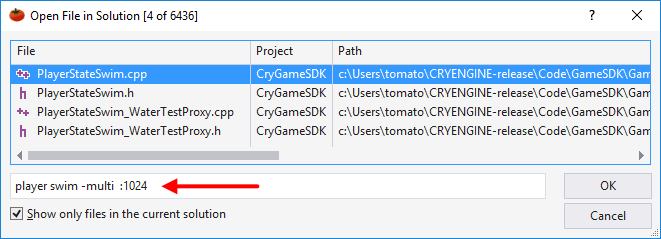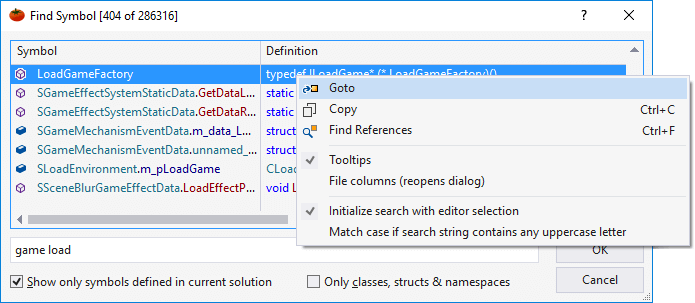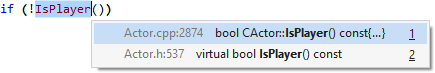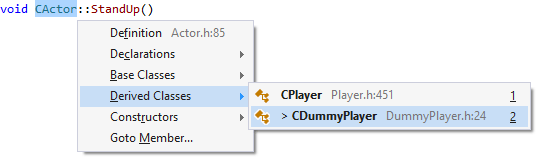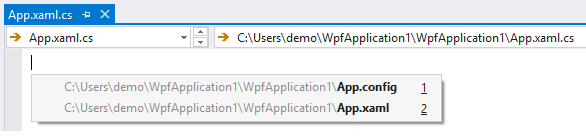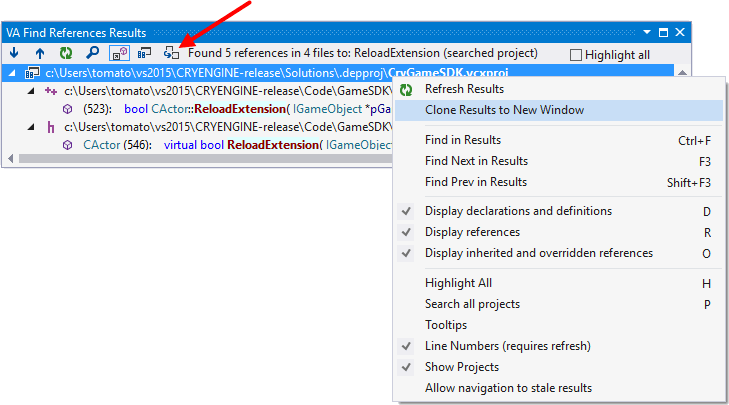Visual Assist is a plug-in by Whole Tomato Software for Microsoft Visual Studio. Visual Assist enhances IntelliSense and syntax highlighting, improving IDE features related to navigation, refactoring, code generation and coding assistance. It offers code suggestions, provides refactoring commands, and includes spell checking support for comments. It can also detect basic syntax mistakes such as use of undeclared variables.
Visual Assist reduces application development time with key new features and improvements to existing features in Visual Studio, allowing you to:
Most Popular Features
Visual Assist works seamlessly across C++, C# and Visual Basic, and works in current and legacy versions of Visual Studio.
Get Visual Assist