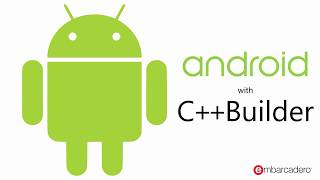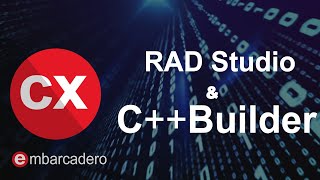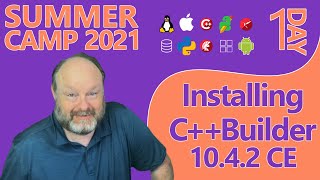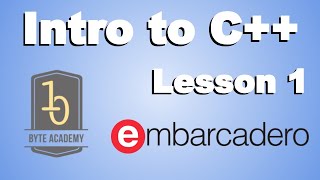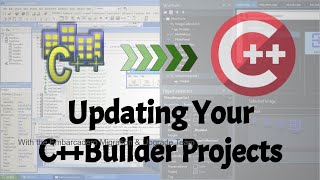RED HOT SUMMER DEAL! Save up to 15% + $3,000 worth of Products Compra ahora
Is AI the answer or a solution looking for a problem? Watch Webinar Replay
Featured Blog: Why Triple-View Development Is the Future? Lee mas
Descubre la Nuevísima Página de Getit
Grandes descuentos disponibles en InterBase 2020 para OEM o VARs – Comunícate con ventas
Renovar ahora su licencia de Update Subscription Lee mas
-
Productos
-
Herramientas para desarrollar
- RAD Studio RAD Studio® es el IDE más avanzado para crear aplicaciones nativas multiplataforma de alto rendimiento en Delphi® y C++ moderno con potentes herramientas de diseño visual y cadenas de herramientas integradas
- Delphi Delphi® es el IDE integrado más avanzado del mundo para el desarrollo rápido de aplicaciones nativas multiplataforma de alto rendimiento mediante potentes herramientas de diseño visual y características que los desarrolladores adoran
- C++Builder C++Builder® es un IDE integrado avanzado para el C++ moderno, con características robustas que permiten desarrollar aplicaciones nativas de alto rendimiento para Windows.
- Base de datos embebida SQL
- RESTful MEAP Platform
-
Herramientas para desarrollar
-
Herramientas gratis
- Free to Try
- Blogs
-
Recursos
- GetIt
C++Builder Videos
Use best-in-class libraries and visual design to build Windows apps fast!
Confiado por más de tres millones de desarrolladores en todo el mundo
Únase a nuestra comunidad global de desarrolladores
Suscríbete a nuestra lista de email y recibe los últimos análisis de casos,
novedades de eventos, noticias de productos y mucho más.