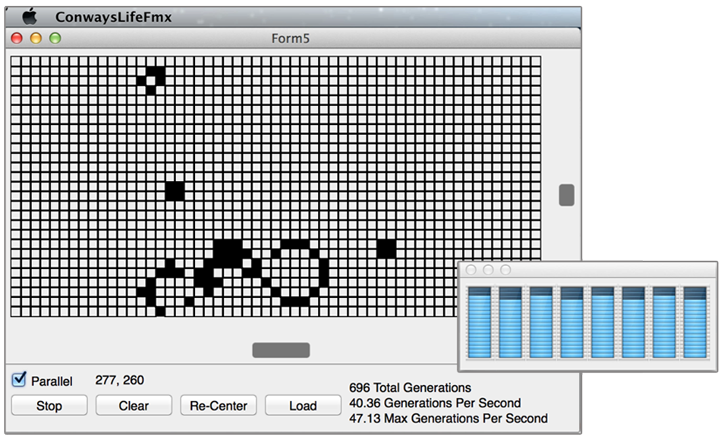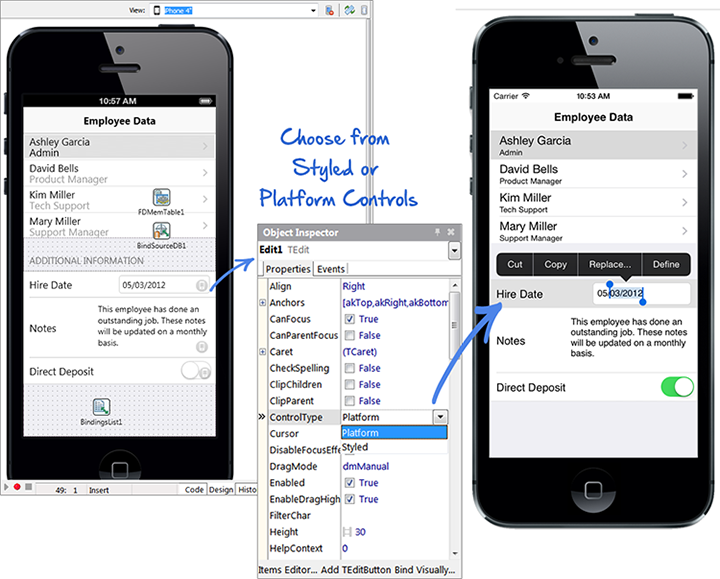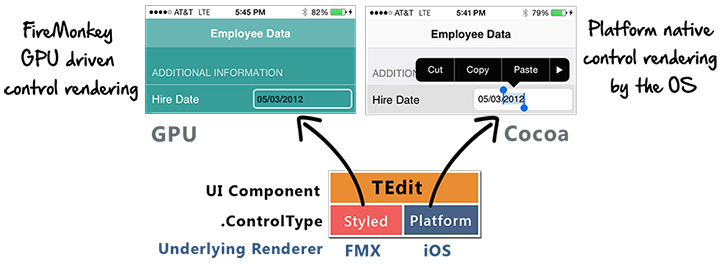Go Native and Supercharge App Performance
Companies are under pressure to deliver high performance apps that their customers can use in the office, on the road, on any device. Without a robust development platform, coding and managing different versions is costly, time-consuming, frustrating, and always an uphill battle.
RAD Studio gives your development team the tools they need to create high performance native multi-device apps. Prototype and develop native apps in standard C++ or the Delphi Object Pascal language for multiple devices simultaneously. Take full advantage of Multi-Core CPUs with the parallel programming library.
FireMonkey Platform Native Rendering Architecture
FireMonkey’s underlying visual control architecture enables multiple presentation implementations per control called “ControlTypes” - in particular, native OS control presentations can be utilized. The underlying architecture is MVC based and is backward compatible enabling developers to choose at design time between Styled and Platform control types on a per control* basis (*for controls that include both control types). This allows you to select whether a control will be implemented at runtime by FireMonkey’s GPU driven rendering like or implemented by the underlying operating system.
Universal iOS 32-bit and 64-bit apps have six key performance critical controls with iOS native platform control types built–in, including TEdit, TListView, TMemo, TSwitch, TCalendar and TMultiView. In the future we plan to add platform control types for other operating systems and components.
Debido a que los controles con un .controltype de plataforma usan la misma implementación subyacente que los SDK nativos, como Cocoa, tus apps FireMonkey presentarán el mismo rendimiento y desplazamiento suave nativo que los usuarios finales esperan, no obstante seguirán utilizando las mismos métodos, eventos y propiedades de componentes y seguirán siendo multiplataforma en los sistemas operativos. Esto te permite mantener una total fidelidad entre plataformas de Windows, Mac, iOS y Android y brindar la mejor experiencia de usuario posible.
Native Device Performance
Native app development lets you deliver script-free, device-native apps that expose the full range of capabilities and performance in the underlying devices – for faster, richer apps that end users love.
Many tool vendors are using the term "native" app development to describe web technologies and scripts wrapped into an app package to deliver an app-like user experience. This approach can impose limits on app performance and capabilities.
How do true native apps differ from what others might call "native"?
True native apps are script-free and run directly on hardware CPU delivering the following advantages:
- Fast – Uncompromised native device performance with full native API and CPU control when you need it, and not limited by or slowed by script interpreters and virtual machines.
- Predictable – Apps run directly on the device CPU, as intended by the device vendors, and are not slowed by additional software layers and processes, such as random garbage collection.
- Better User Experience (UX) – Apps take full advantage of device capabilities and performance.
High Performance Language
With support for both Object Pascal with the Delphi platform and C++, you can code with all the advantages of modern, high performance, languages.
Parallel Programming Library
The new Parallel Programming library exponentially increases performance of existing C++ and Object Pascal code by parallelizing threads that can take full advantage of multi-core CPUs. Also, build 64-bit Windows applications with C++ and Object Pascal to take advantage of the latest hardware, access more memory, and push the envelope of performance with the easy to integrate Parallel Programming Library. All Windows technologies are 64-bit enabled, including VCL, FireMonkey, RTL, compilers and debugger, to streamline the migration of existing applications to 64-bit Windows.