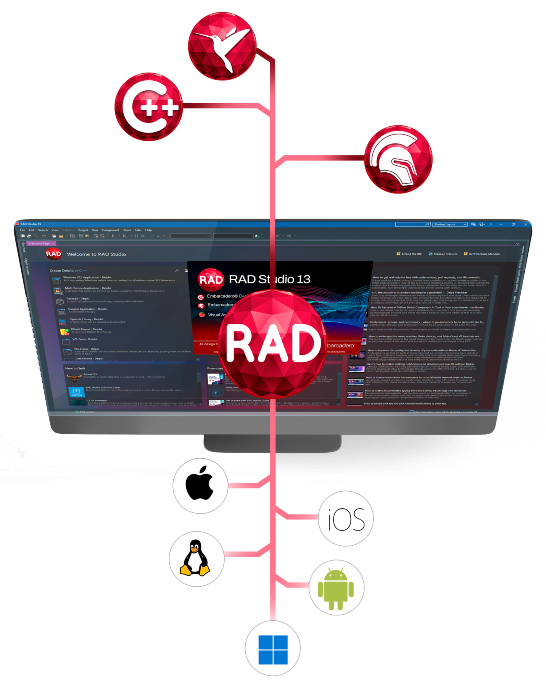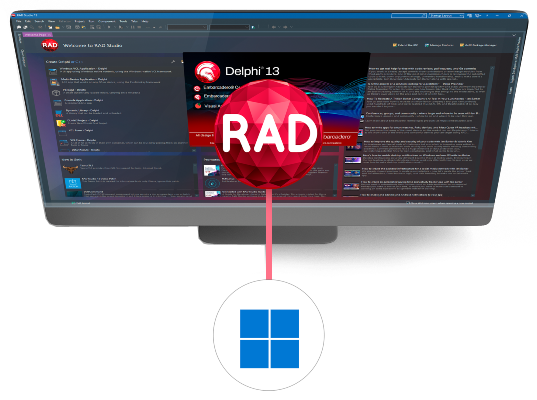
Bring Windows Apps to Market up to 5x Faster with RAD Studio
Get Your Applications Ready for Latest Windows Version with RAD Studio.
Windows updates are major Microsoft releases and represent big opportunities for software developers.
With the release of RAD Studio 13, now is the perfect time to take advantage and move apps and users onto the latest versions of Windows. With RAD Studio 13 you're set to bring Windows platform features into your apps quickly and easily. New VCL User Interface Controls, WinRT and APIs give developers easy access to new Windows services
Visual Assist Integration for C++Builder IDE
Visual Assist integration provides best-in-class code completion, code navigation and rename refactoring for C++ code; an amazing productivity boost

More Windows APIs Ready to Use in Object Pascal
Comprehensive set of all Windows API headers converted to Object Pascal, to make it easier for Delphi developers to call any Windows platform API
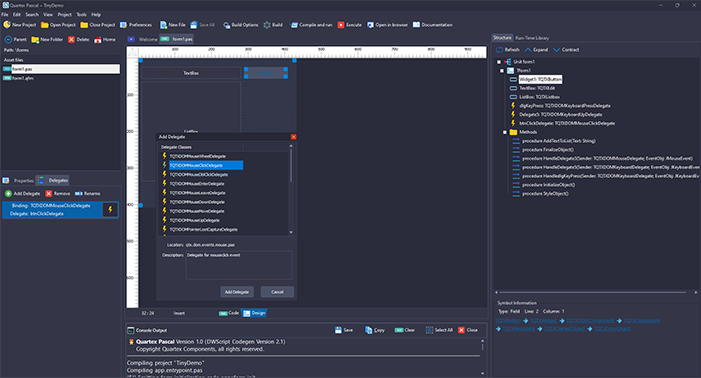
Modernized VCL with Reworked MDI and Tabbed UI for VCL
Improved application modernization with support for HighDPI and new VCL designers originating from Konopka Signature VCL Controls
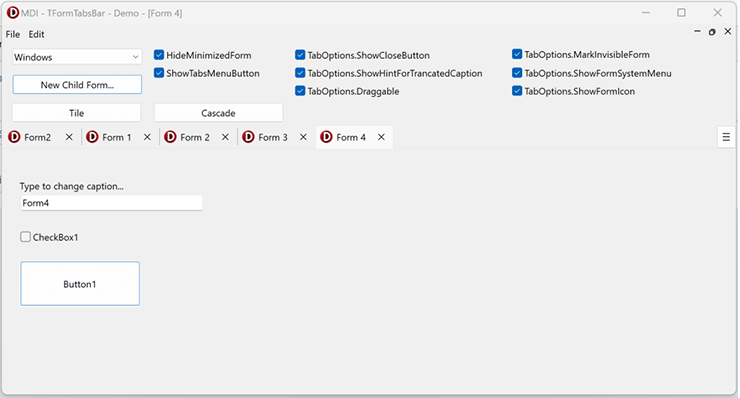
Modernized, Faster Clang-Based C++ Compiler and Toolchain
Update to the new Clang-based C++ compiler for Win64, including consumption and production of runtime packages, support for all RAD Studio component packages and parallelized CPU-saturating batch compilation for incredible compile performance (C++Builder)

Target Windows 11
Official support for Windows 11 provisioning with integrated MSIX generation. WebBrowser component for Windows, with support for both the IE ActiveX and the new Microsoft WebView 2 control (Chromium-based Edge). Enhanced VCL Form Designer to visually build native Windows applications, with live snap-to hints and layout guidelines. Enhanced Delphi and C++ RTL for 32-bit Windows and 64-bit Windows.

Use RAD Studio on 4k+ Screens!
RAD Studio 13 offers high-DPI support to the IDE, enabling developers to work on larger, high-resolution screens. Full support for the latest 4k+ high-resolution monitors improves daily developer activities with cleaner, sharper fonts and icons, and high-resolution support throughout the IDE windows, including in the VCL and FMX form designers and code editor.

Use VCL Styles at Design Time!
VCL Styles now provides design-time support: Prototype stylish UIs even faster by seeing immediately at design-time how your styled forms and controls will look when running. Viewing at design time how styles will impact the UI at runtime improves the design and testing process for modern UIs. Creating better UIs faster is especially useful when working with per-control styles.

Deploy Embedded InterBase Dev Edition!
RAD Studio 13 ships with the recently released InterBase Developer edition and InterBase ToGo Lite/InterBase ToGo Pro editions.
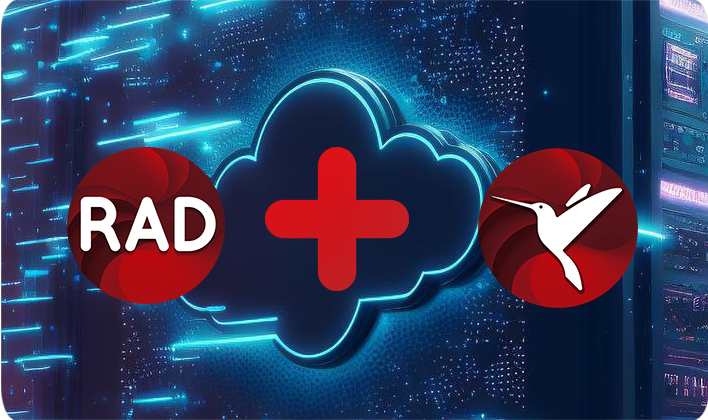
Modernize VCL Apps for Latest Windows Versions Quickly and Easily
Trusted by millions of developers worldwide, the VCL (Visual Component Library) is a set of visual components for rapid development of Windows applications in the Delphi Object Pascal language and standard C++. VCL contains a wide variety of visual, non-visual, and utility classes building GUI, web, database, and console applications.
Create Apps for Windows Desktops and Tablets
Use RAD Studio to develop visually and deliver high-performance 32-bit and 64-bit native Windows apps. Your apps will run on Windows desktops and x86 based tablets with Intel and Intel Atom hardware such as Microsoft Surface Professional, Slate tablets from HP, Asus and others, as well as AMD processor based tablets from Acer, Samsung and more.
Give Your Apps The Windows 11 Look and Feel
Project templates and the Metropolis UI make it easy to give your apps the Windows 11 modern UI look when running on Windows 11, 10, 8 and 8.1 or Windows 7.
Incredible Windows 11 Support
Delphi and C++Builder developers will be able to rapidly update their VCL and FMX applications to take full advantage of the Windows 11 wave. Support includes Windows 11 and native WinRT/UWP components and APIs, Windows 10 VCL User Experience controls, and updated Windows 10 FMX support.
Learn moreDouble the IDE Project Power
"Behind the Scenes" this release introduces a re-architected product and build management system that effectively doubles the project size capacity resulting in higher stability and performance when dealing with large projects, particularly multi-platform projects. As a developer if you've experienced limitations or issues with large projects, this release is the must have upgrade.
Learn moreQuality and Stability and Documentation
Major changes and improvements have been made to the development, testing, and documentation processes to better accommodate the many platforms and languages that RAD Studio now supports as well as to introduce new features and functionality across all supported platforms and languages with higher quality, stability, and documentation. RAD Studio is the new benchmark for quality, documentation, and stability. Download a free 30-day license and explore these new features!
Learn more